Boa noite.
Foi nos instalado um serviço no passado dia 7, e de momento não é possivel aceder ao https://aminhanet.nos.pt/
Já tentei selecionei o serviço como ‘Serviço pré-definido’, mas continua sem efeito.
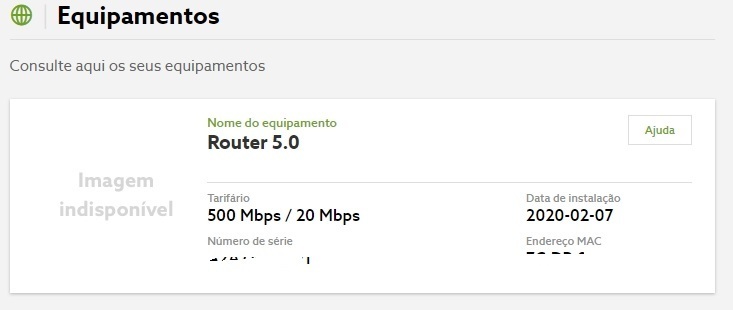

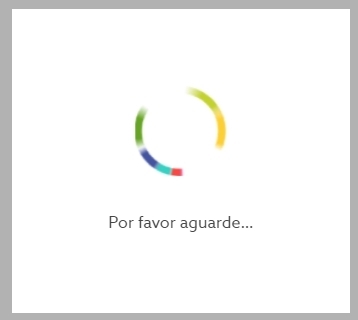
Boa noite.
Foi nos instalado um serviço no passado dia 7, e de momento não é possivel aceder ao https://aminhanet.nos.pt/
Já tentei selecionei o serviço como ‘Serviço pré-definido’, mas continua sem efeito.
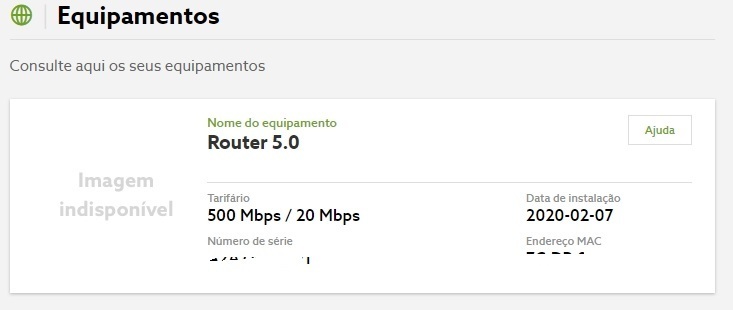

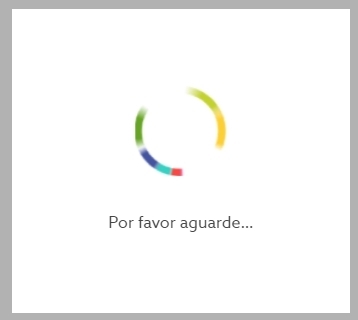
Enter your E-mail address. We'll send you an e-mail with instructions to reset your password.