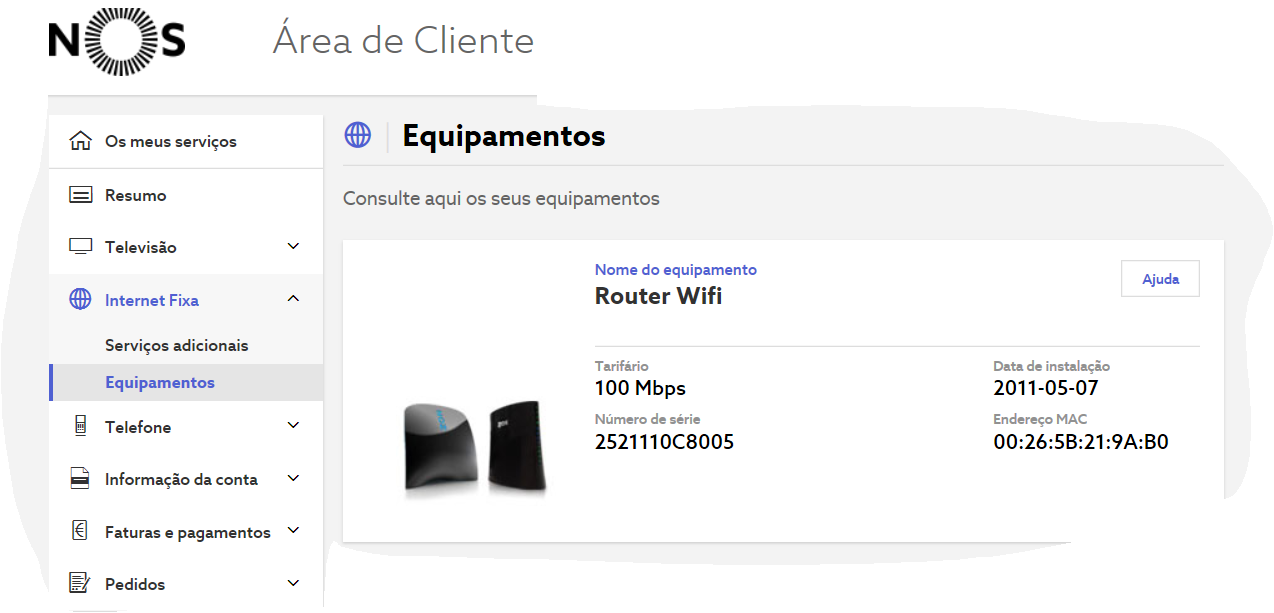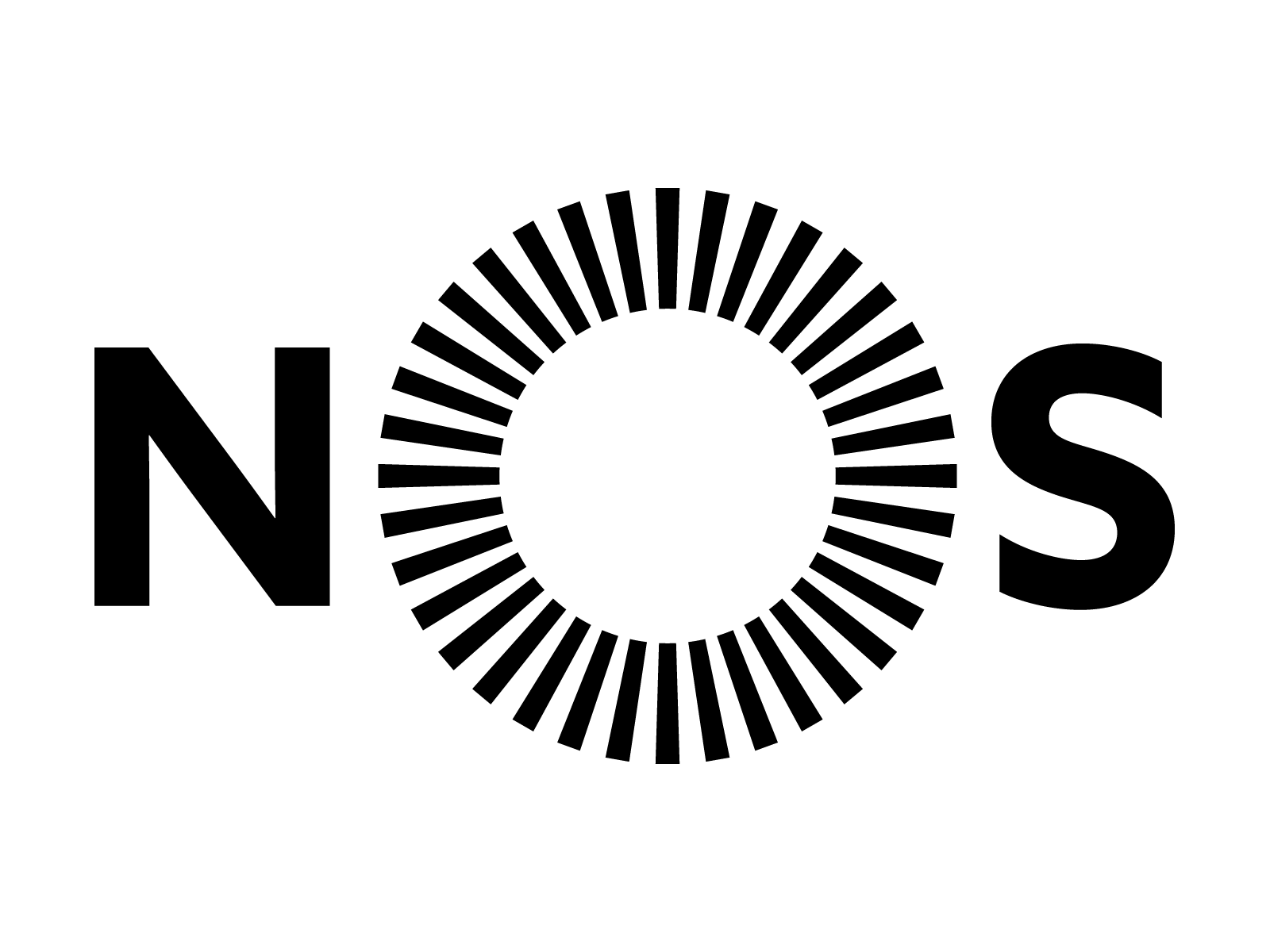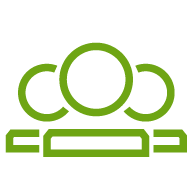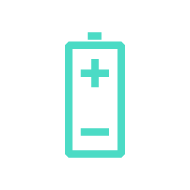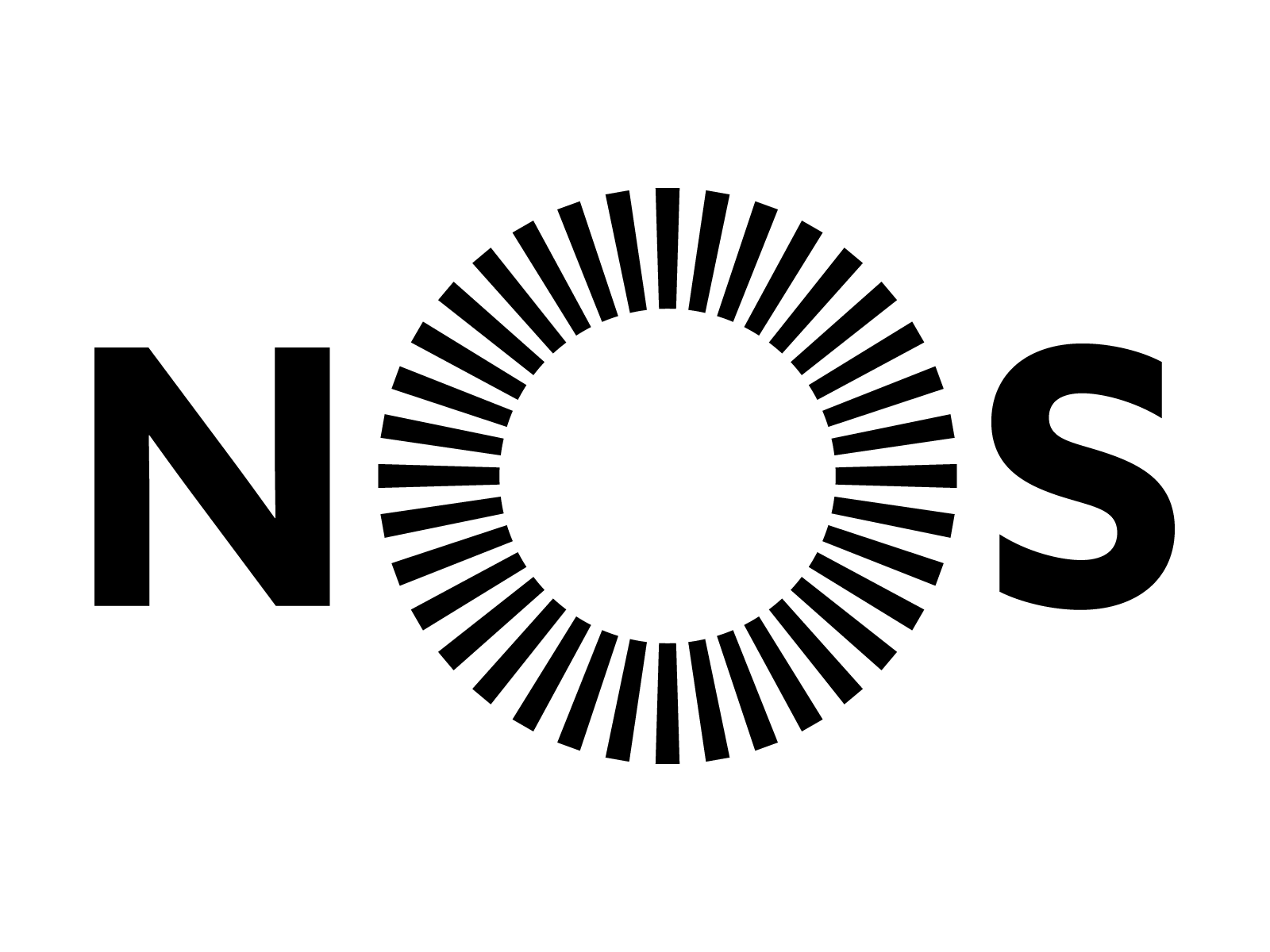Respondido
Reset router to factory defaults
Hi,
I have a black router with the cable connectors at the bottom. Hub I think.
I have connected my PC via cable, and successfully got the log in screen.
However the username of home and password nosnet do not work to give me access. 😞
I am having networking problems (can't see myself and another server of the network), and need to check the set up. I also have no recollection of changing the password.
How can I reset the router to factory defaults, so that I can get in?
Regards
Ian
p.s. English answer please. My Portuguese is still rudimentary.
I have a black router with the cable connectors at the bottom. Hub I think.
I have connected my PC via cable, and successfully got the log in screen.
However the username of home and password nosnet do not work to give me access. 😞
I am having networking problems (can't see myself and another server of the network), and need to check the set up. I also have no recollection of changing the password.
How can I reset the router to factory defaults, so that I can get in?
Regards
Ian
p.s. English answer please. My Portuguese is still rudimentary.
Melhor resposta por Mário P.
Welcome to Forum NOS @IanH :D
In order to help you, please access the internal page of the Router using the RJ45 (Ehernet) cable.
To access the internal page you must go to the IP: 192.168.1.1, using the following authentication data:
Username: home
Passward: zonnet
Access must be done by computer with an Ethernet connection (RJ45 cable) to the Router.
If you still cannot access the Router, please reset the router connection, with a pointed device (Example: a stick, a pin). You should insert it in the small left side hole of the equipment, pressing it for a few seconds.
As the image below:
Ver pergunta inicialIn order to help you, please access the internal page of the Router using the RJ45 (Ehernet) cable.
To access the internal page you must go to the IP: 192.168.1.1, using the following authentication data:
Username: home
Passward: zonnet
Access must be done by computer with an Ethernet connection (RJ45 cable) to the Router.
If you still cannot access the Router, please reset the router connection, with a pointed device (Example: a stick, a pin). You should insert it in the small left side hole of the equipment, pressing it for a few seconds.
As the image below:
Comentário
Rich Text Editor, editor1
Editor toolbars
Press ALT 0 for help
Enter your E-mail address. We'll send you an e-mail with instructions to reset your password.