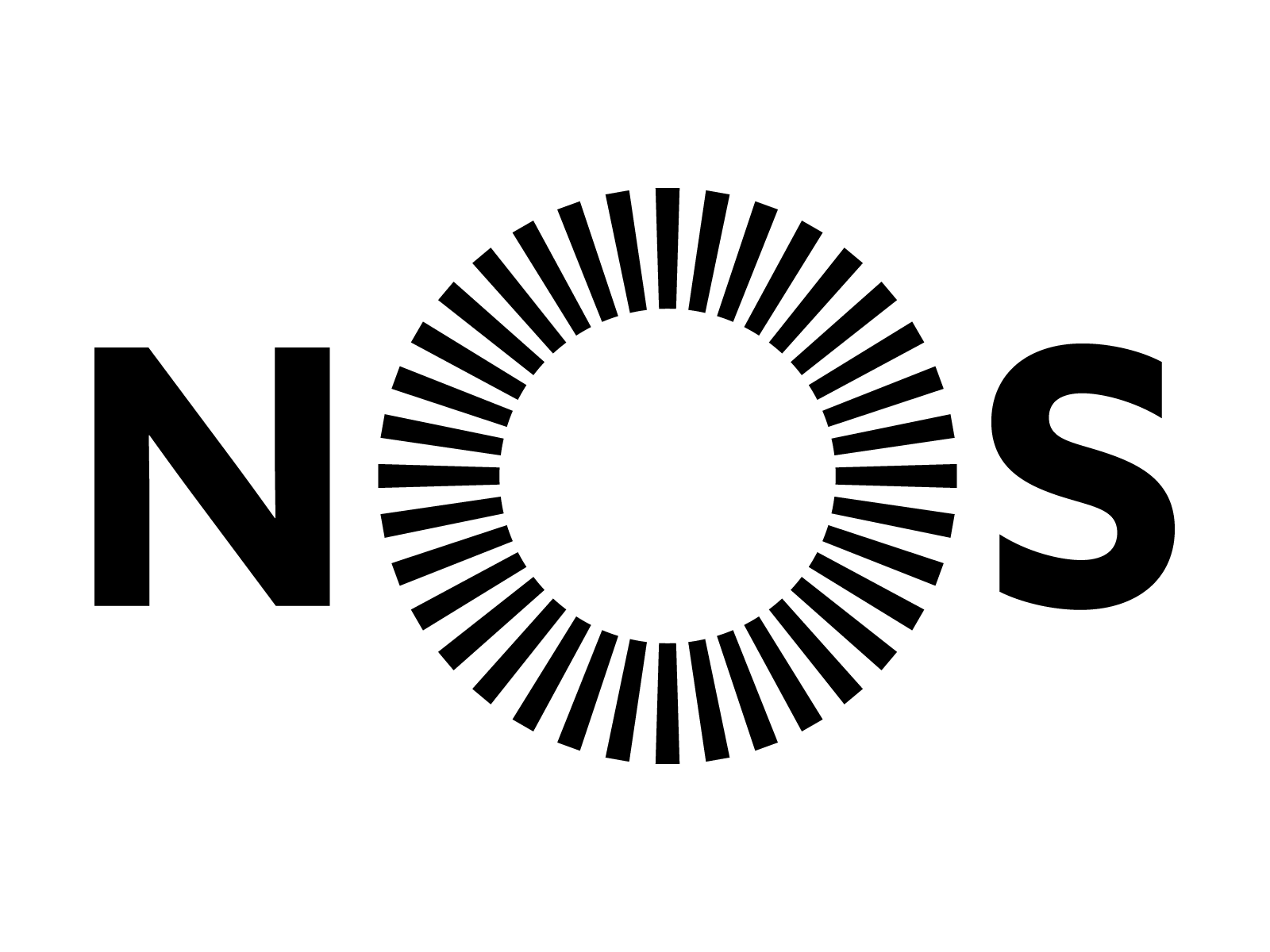Respondido
Router 4.0 is using my Windows DHCP server, not the NOS router DHCP
Hello,
Although NOS has agreed there is a problem with my Internet line, they say it is not in the Router. But my Router 4.0 WiFi DHCP server is not giving out addresses to my iPhones, BlackBerrys, or any other device which connects via WiFi.
All WiFi devices are connecting via the Router but going to my Windows network DHCP server to get there IP addresses, which is a little bizarre. Yes, I have a fast 1G Windows network and the systems are pretty fast themselves, but why ignore the Router DHCP server?
I have 2 Apple devices which have connect via the Router and not Windows, which shows it works, but all others are using Windows DHCP.
Without going through a lot of work on the Windows DHCP server to deny specific WiFi devices (which would be really time-consuming), what can I do to have the router stop passing the DHCP Requests to Windows?
Many thanks.
Mark
==
Although NOS has agreed there is a problem with my Internet line, they say it is not in the Router. But my Router 4.0 WiFi DHCP server is not giving out addresses to my iPhones, BlackBerrys, or any other device which connects via WiFi.
All WiFi devices are connecting via the Router but going to my Windows network DHCP server to get there IP addresses, which is a little bizarre. Yes, I have a fast 1G Windows network and the systems are pretty fast themselves, but why ignore the Router DHCP server?
I have 2 Apple devices which have connect via the Router and not Windows, which shows it works, but all others are using Windows DHCP.
Without going through a lot of work on the Windows DHCP server to deny specific WiFi devices (which would be really time-consuming), what can I do to have the router stop passing the DHCP Requests to Windows?
Many thanks.
Mark
==
Melhor resposta por Oscar7
Have you already try to configure the connections in aminhanet.nos.pt?
Maybe the techical support may help you.
Ver pergunta inicialMaybe the techical support may help you.
Comentário
Rich Text Editor, editor1
Editor toolbars
Press ALT 0 for help
Enter your E-mail address. We'll send you an e-mail with instructions to reset your password.