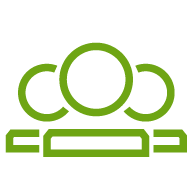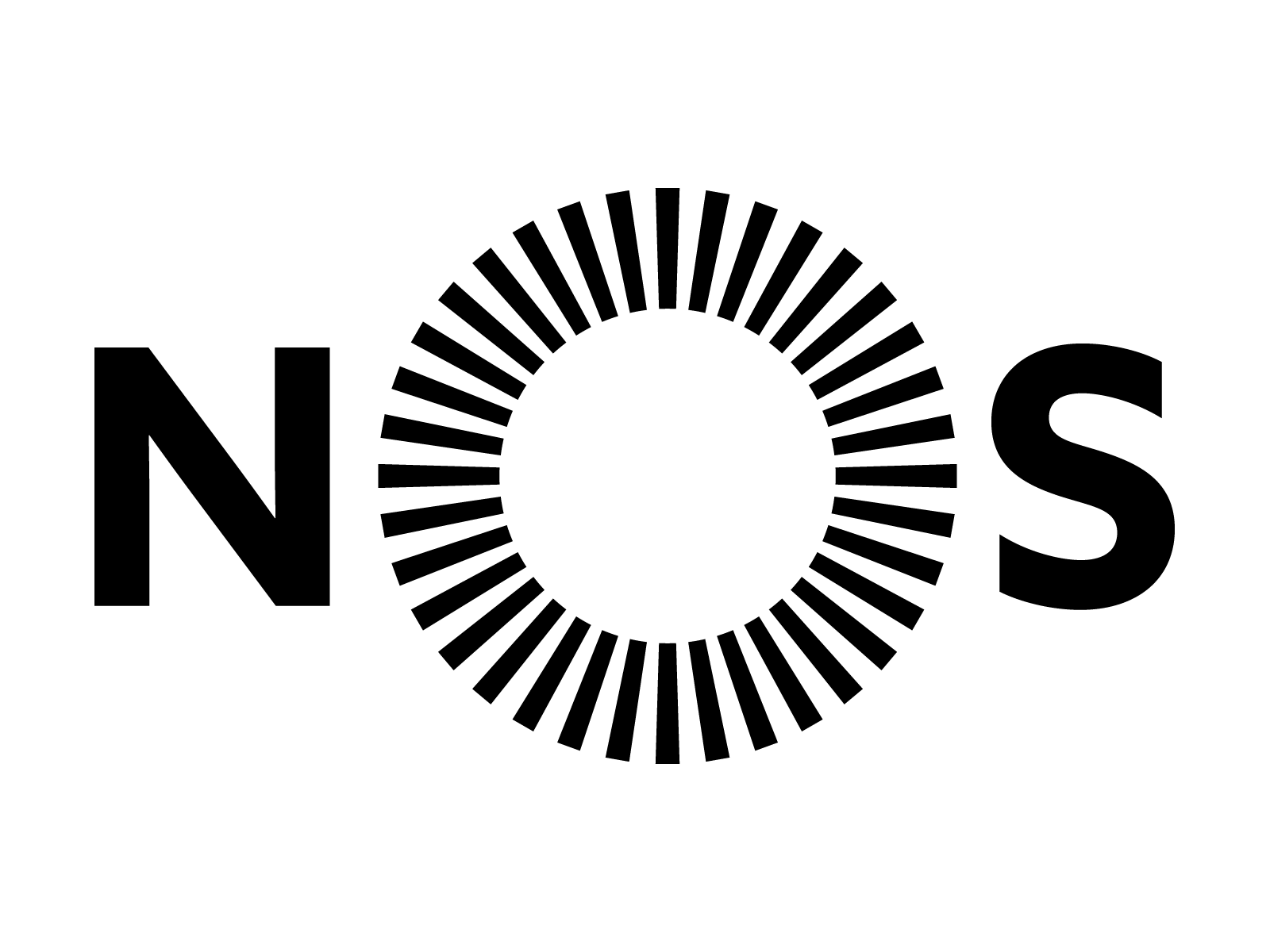Am trying to connect my NOS tv box to a remote router in another building. The NOS router has 2 HDMI cables connected to the tv box (one screw in and one standard), but my remote router doesn't have a screw in HDMI port and just using the standard HDMI cable to connect box to the tv I get a screen message saying that the connection is unstable and so am unable to access tv programmes. Can anyone suggest a way to make it work? Thank you