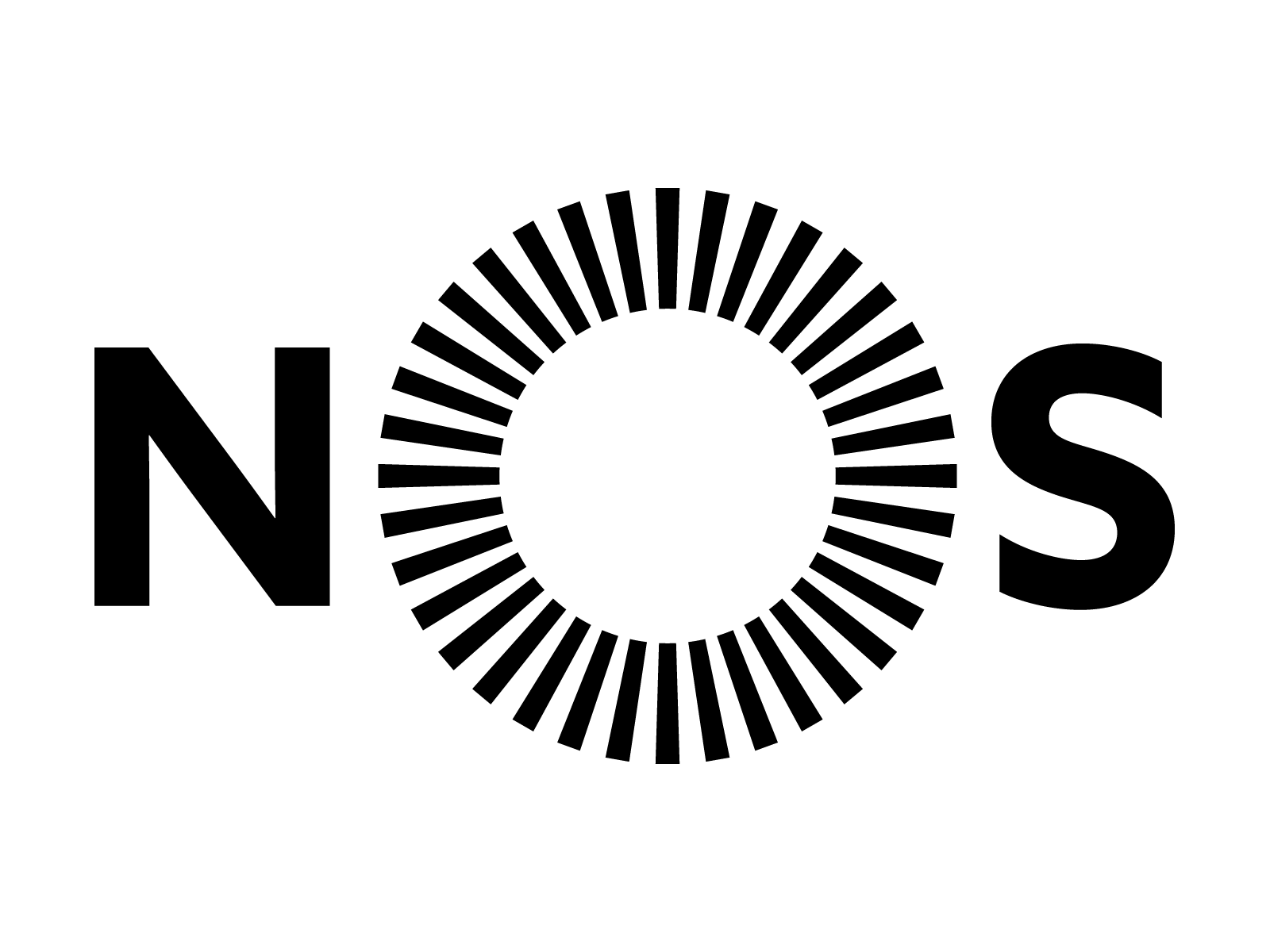On my mobile phone I have been receiving calls for three days from unkown numbers and in different countries, including, Ireland and Norway. When I answer the call, the person at the other end thinks I called them.
I have run the anti-vius programme.. It dedected no problems. I deleted the call history from the messages and voice calls. I am still receiving calls from these mystery numbers.
I am concerned that my phone has been hacked and that the calls will cost me money I cannot afford.
Is there a way to fix this?
Thanks.
Good evening, try what is suggested on this site:
https://www.uol.com.br/tilt/noticias/redacao/2021/08/29/sai-spam-como-ativar-opcao-que-barra-ligacoes-indesejadas-no-celular.htm
Está de saco cheio de receber várias ligações de spam o dia todo? Pois saiba que o seu celular possui um recurso prático para barrar chamadas de números desconhecidos. Tudo o que você vai precisar fazer é entrar nas configurações do seu aparelho. A solução funciona no Android e no iOS, do iPhone.
No iPhone Entre em Ajustes Encontre a opção "Telefone" Vá no item "Silenciar Desconhecidos" e ative a opção "As ligações que não serão silenciadas incluem as pessoas que estão em seus contatos, os números para os quais você ligou recentemente e as sugestões da Siri", informa a Apple na tela da configuração
No Android Dentro das configurações de ligação do celular, procure o item "Números bloqueados" Uma tela com a opção "Desconhecidos" vai abrir. Para barrar as ligações indesejadas, deixe o recurso ativado (Logo abaixo, ainda é possível adicionar números específicos para o bloqueio)
Fed up with receiving multiple spam calls all day? For know that your cell phone has a practical feature to bar calls from unknown numbers. All you'll need to do is go into your device's settings. The solution works on Android and iOS, from iPhone.On iPhone Go to Settings Find the option "Phone" Go to the item "Mute Strangers" and activate the option "Calls that will not be silenced include people who are in your contacts, the numbers you have recently called and suggestions from the Siri", informs Apple in the configuration screenOn Android Within the cell phone's connection settings, look for the item "Blocked numbers" A screen with the option "Unknown" will open. To block unwanted calls, leave the feature activated (Down below, it is still possible to add specific numbers for blocking)