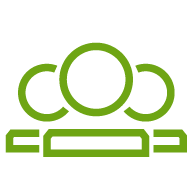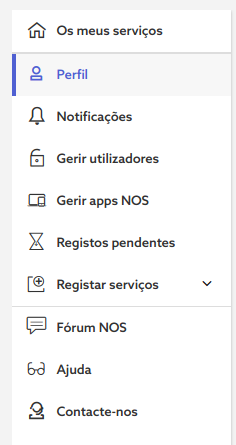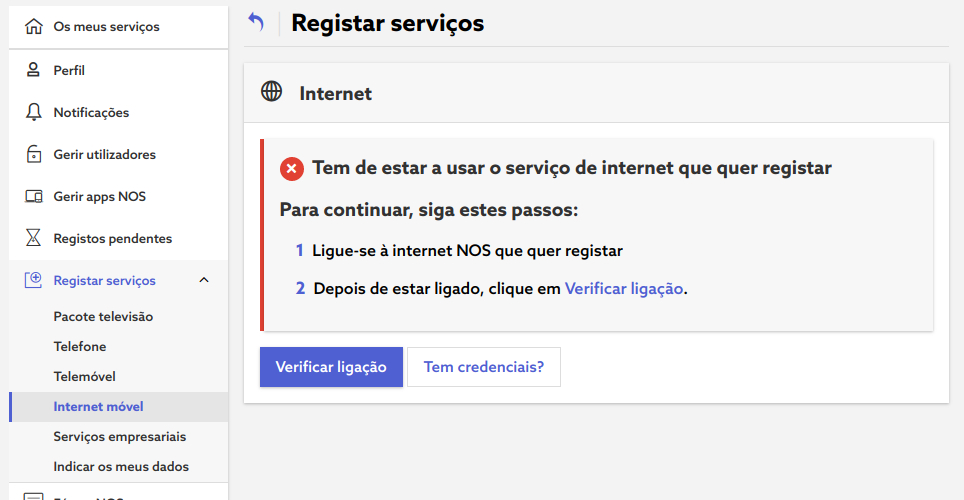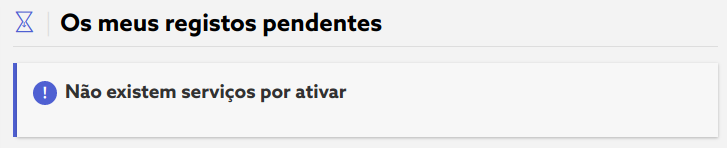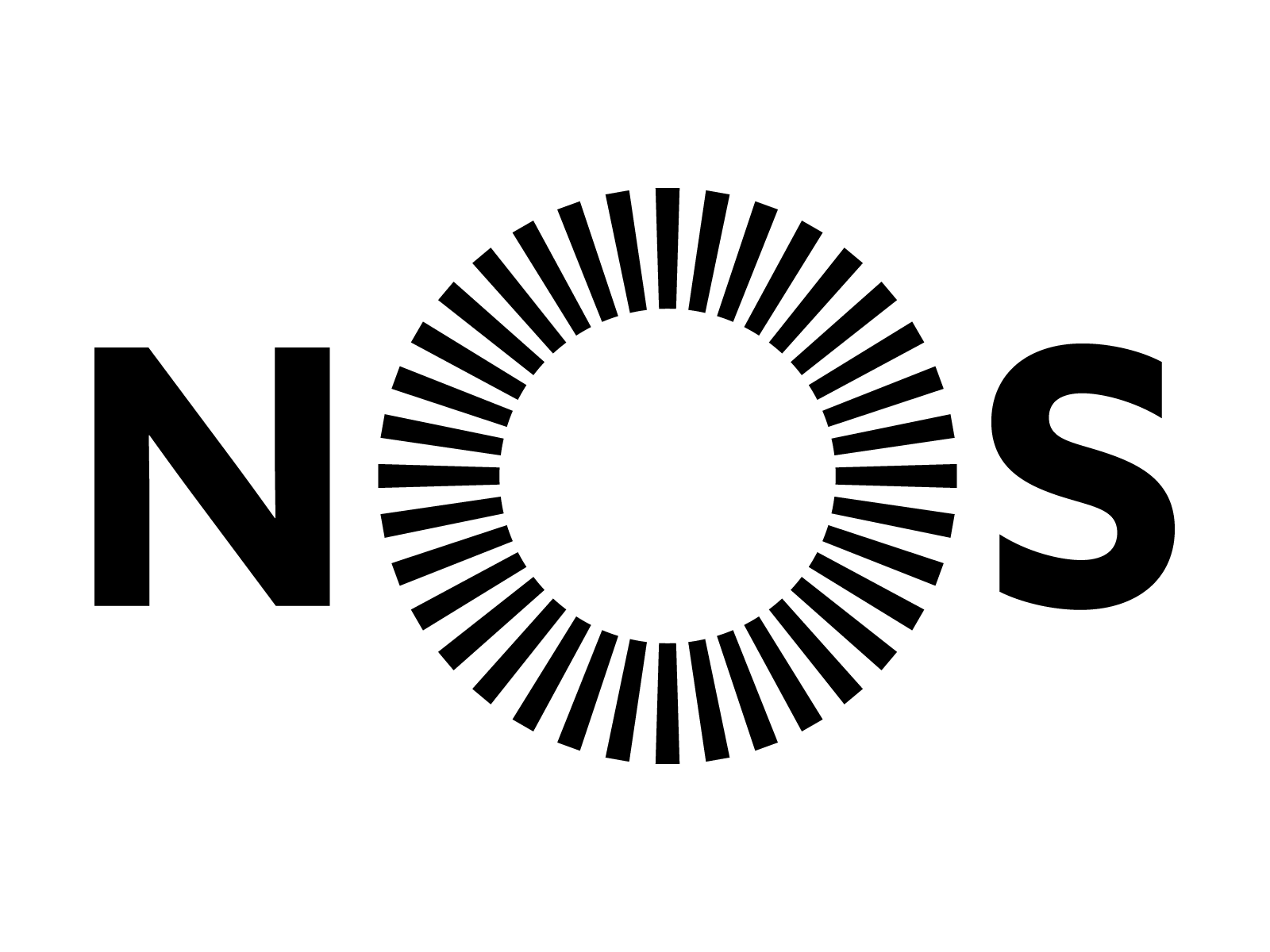Boa tarde,
I'm a new NOS customer and I'm trying to understand how to configure my router to access more advanced options (I have a Netgear Nighthawk and I want to disable the wireless on the NOS router).
I tried accessing "192.168.1.1" address but it says "404 Page Not Found". I also tried http://aminhanet.nos.pt but it says "O seu pacote cliente não permite aceder a este serviço. Para mais informação selecione aqui." and I cannot understand what I'm doing wrong.
Could anyone please be kind enough to provide me with some guidance on how to make this page available for my account?
Muito obrigado para a sua ajuda!
Pierre.
Respondido
How to access the router configuration?
Melhor resposta por Jose Rodrigues
From what I've been seeing here, after the installation, it may take 1 or 2 weeks to access the Router. But in order to get the most out of your doubts, you should call the 16990 technical assistance free call and put the question to an operator.
Enter your E-mail address. We'll send you an e-mail with instructions to reset your password.