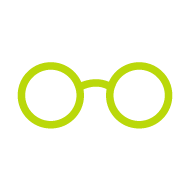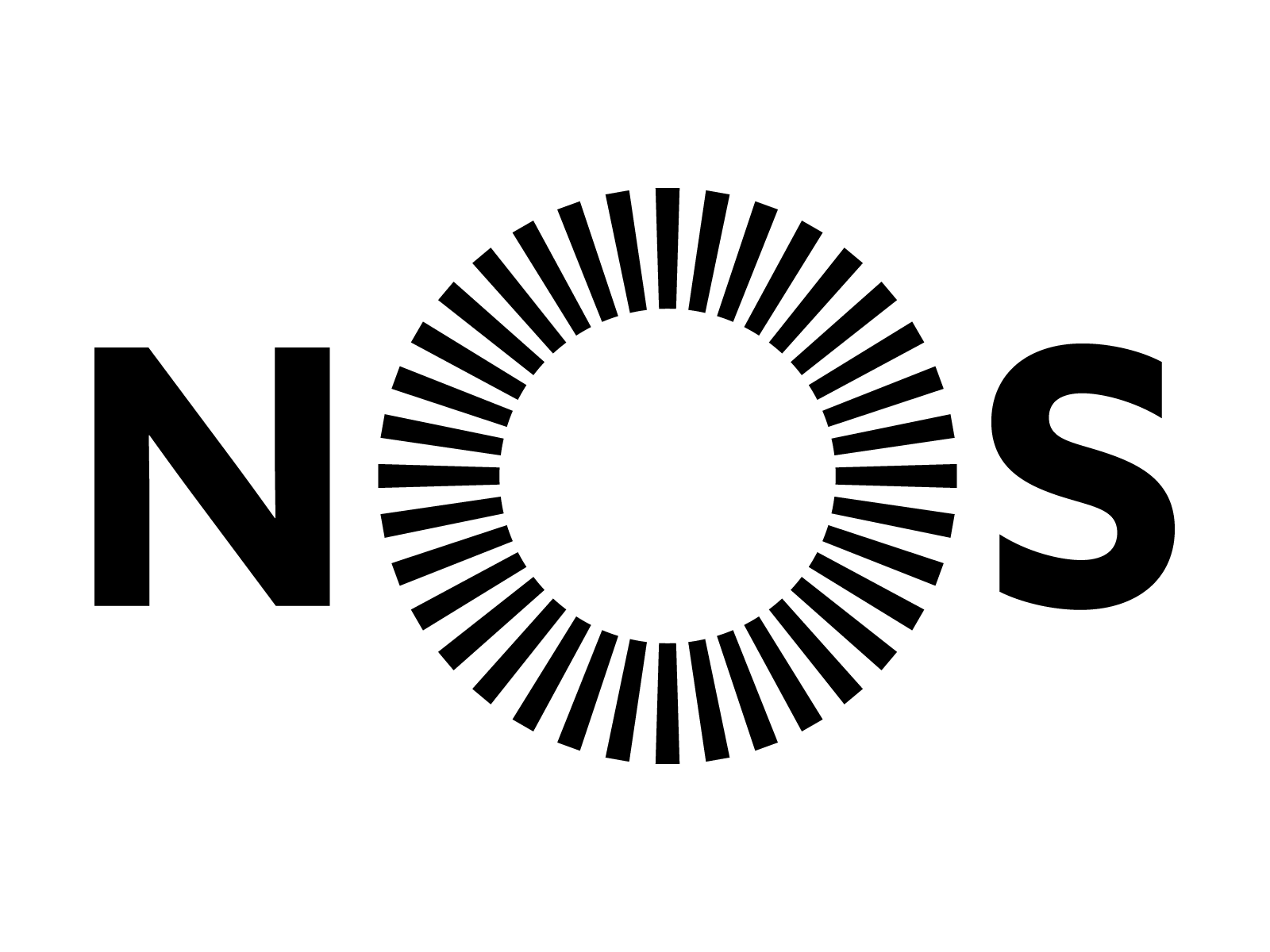Hello everybody,
I have never-resolved issues with the Giga router from NOS. I use TP-Link powerline adapter alongside it as the signal does not reach the other side of my apartment and NOS’ repeater is no good for me.
1 - What happens is after some days of usage, or maybe one week or two, the router decides to assign the powerline’s IP address (generally 192.168.1.2) as the default gateway to all of my devices, connecting to the router. Hence, all my devices lose internet connection. I used the same powerline adapter before when I bought the service from another ISP, and their router, with zero issues.
2 - Router decides to do restarts just randomly. Even now when I was writing the first clause above it had a restart. I am even gathering the log for this. This now happened without the powerline connected to the router, as I have all ethernet devices disconnected for testing.
“Nov 9 16:30:07 2005 Syslog Notice logger: erouter0 has new IP
Nov 9 16:30:07 2005 Syslog Notice logger: erouter0 has new IP
Nov 9 16:30:07 2005 Syslog Notice logger: erouter0 has lost IP
Nov 9 16:30:01 2006 Syslog Notice logger: 9 16:28:56 routertecnico user.info kernel: privbr: port 1(priv0) entered forwarding state
Nov 9 16:30:01 2006 Syslog Notice logger: 9 16:28:55 routertecnico user.info kernel: erouter0: port 2(veth0) entered forwarding state
Nov 9 16:29:56 2007 Syslog Notice nos-wifi-self-heal: 5g: start
Nov 9 16:29:56 2007 Syslog Notice nos-wifi-self-heal: 24g: start”
I complained about this several times in the past, and once the router was replaced too. The problem is that I gather these logs and NOT a single “technician” has a look at it, or understands it. The last technician that came to check did not even look at the logs I tried to show him, and he just just reset the router, which I already told NOS call center and the hands&feet technicians every time that this resolves the issue momentarily only and I have to do reset to factory settings every time. Instead of understanding what these logs indicate, the technician’s question was whether my certified Wi-Fi devices were bought inside Portugal or not, as if this would make any difference on a global standard. No comments here..
3 - This happens rather more rarely: I have around at least 10 2.4 Ghz only devices connected to the router all the time. Additionally computers, mobile phones etc. the count goes up to 16-20. The router sometimes lists my 2.4 Ghz only device under 5 Ghz devices in “Mapa de Rede” and assigns the same IP to my 5Ghz mobile (or any other 5Ghz device) as with the 2.4 Ghz device, which it lists under 5Ghz devices. When this happens my 5Ghz device loses internet either completely, or intermittently, making the connection very unstable.
I am writing these here because I so far could not get ANY real help over the phone or hands&feet technicians.
How are these issues going to be resolved in the end? Now that I am working at home-office, these issues are affecting much more than before.
Edit: just another restart before I posted this.. no further comments:
“Nov 9 16:47:46 1990 Syslog Notice [MTA][16040]: CosaDmlMTAGetDHCPInfo Call
Nov 9 16:47:30 1991 Syslog Notice logger: erouter0 has new IP
Nov 9 16:47:30 1991 Syslog Notice logger: erouter0 has new IP
Nov 9 16:47:30 1991 Syslog Notice logger: erouter0 has lost IP
Nov 9 16:47:25 1992 Syslog Notice logger: 9 16:46:51 routertecnico user.info kernel: privbr: port 1(priv0) entered forwarding state
Nov 9 16:47:25 1992 Syslog Notice logger: 9 16:46:50 routertecnico user.info kernel: erouter0: port 2(veth0) entered forwarding state
Nov 9 16:47:20 1993 Syslog Notice nos-wifi-self-heal: 5g: start
Nov 9 16:47:20 1993 Syslog Notice nos-wifi-self-heal: 24g: start”