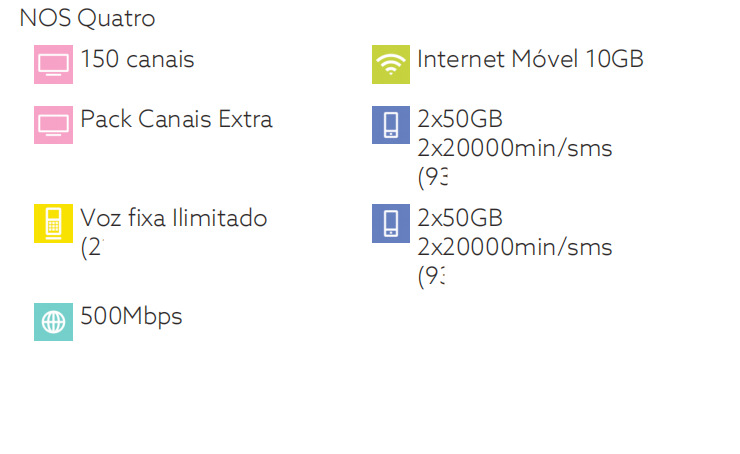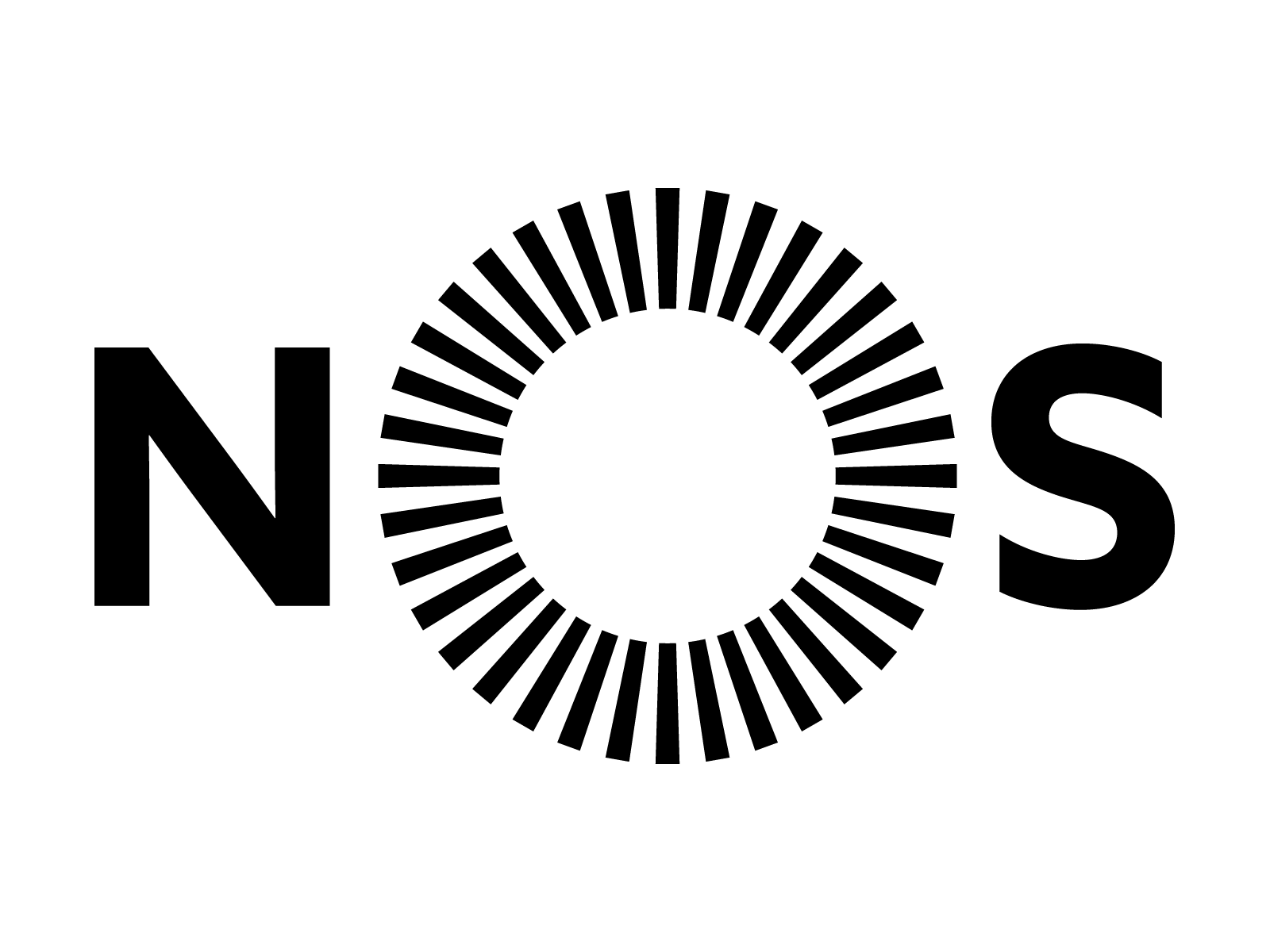My wifi at home is 99% normal operation. It has stable network speed , stable working status. Why is 99% ? The 1% problem is that from last week , I cannot visit some Chinese website (not all , but part of Chinese website) via my Wifi . But , I can visit these Chinese website via my 4G/5G cellular data. The Ping result shows dns works correctly , but the destination ip address doesn't give any response.
Part of these websites are listed below:
1 smzdm.com (106.75.126.245)
2 dgtle.com (134.175.159.35)
3 icloud server based at China : icloud.com.cn (103.115.248.1)
………..
Please help me.Thanks!