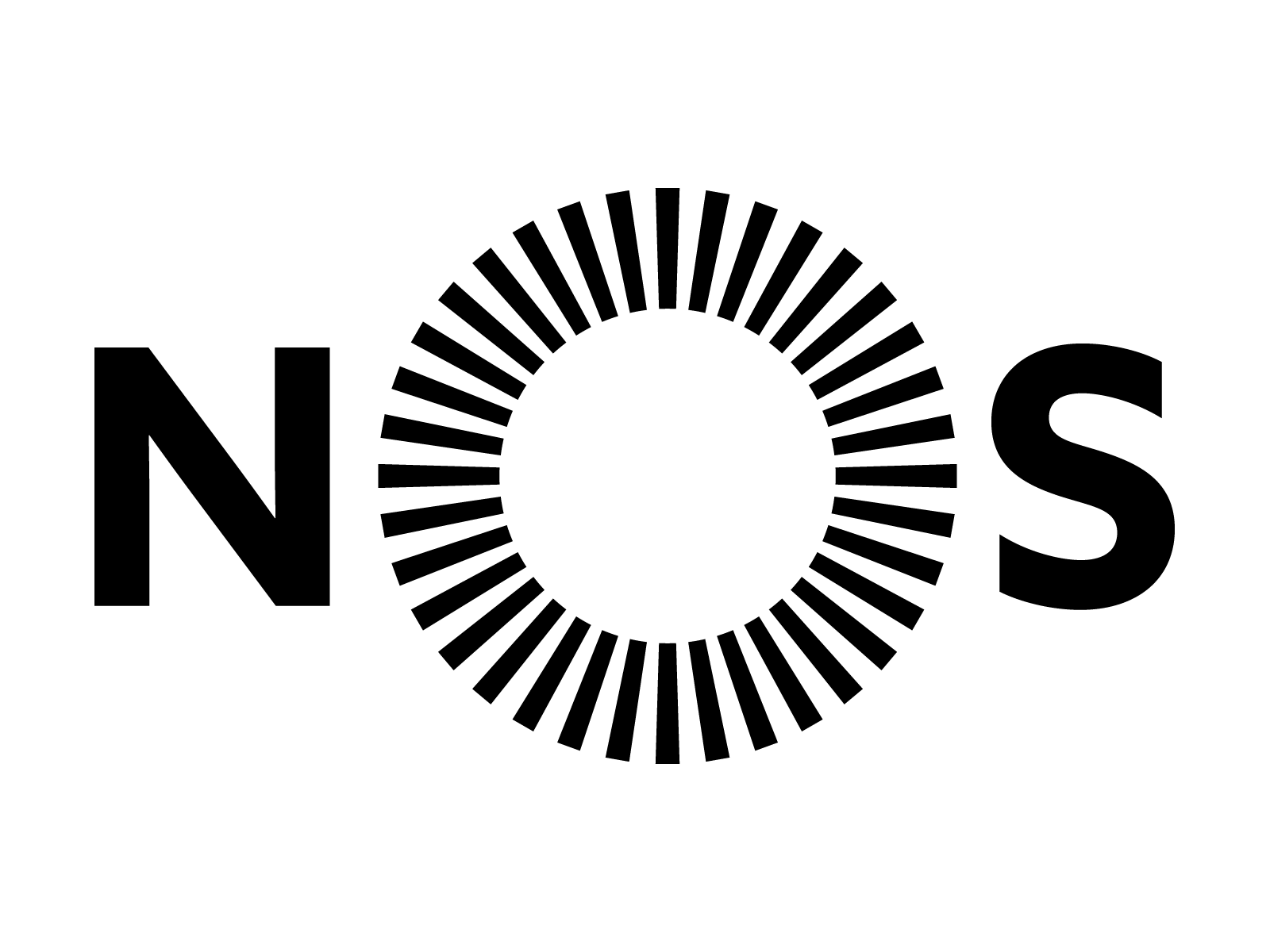Hi,
yesterday i‘ve booked for a special price an update from 500 Mbps to 1Gbps. Today i made various speed tests and i found out that the speed is not increasing as expected. it reaches 300 to around 500 Mbps! As i understand i have the rights for 14 days withdrawal of this contract. If there is no increase at all i will do that.
Please help!
Thank you