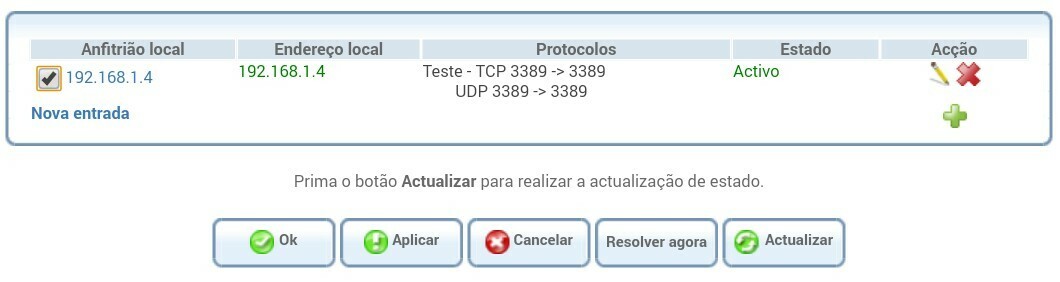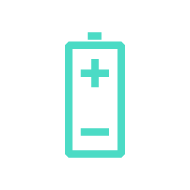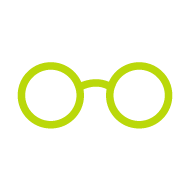VPN disconnect continuously - How to resolve?
yesterday only i have taken new Internet, TV, Phone connection. When i connect my Official VPN from my laptop then Port is always closing after every 1 minute.
May i know how to resolve this issue?
Thanks
Jey
Have you tried temporarily disable your firewalls (laptop/router)?
Do you have a VPN server installed or just trying to connect through a VPN client?
Have you tried temporarily disable your firewalls (laptop/router)?
Do you have a VPN server installed or just trying to connect through a VPN client?
Thanks for your reply
Im using NOS Wifi internet connection from the NOS Router.
I disabled Firewalls in my laptop
VPN server is already installed, previosuly i use Vodafone HotSpot, that time VPN works perfectly but, after taken NOS internet connection its not working.
What about the Router Firewall?
What about the Router Firewall?
Thanks for your reply.
I dont know how to do Port Forwarding?
Yes assigned fixed ip to my vpn server
What about the Router Firewall?
Thanks for your reply.
I dont know how to do Port Forwarding?
Yes assigned fixed ip to my vpn server
Just now i entetered my router control panel there it was selected as "Typical Security
Inbound Policy: Reject.
Remote Administration settings will override the security inbound policy.
Outbound Policy: Accept."
then now i choose
Minimum Security
Inbound Policy: Accept.
Outbound Policy: Accept.
but, no improvement
Then chose new entry > device to forward to > chose the aplication (any or user defined if not listed) > port to forward to
Press OK. Some seconds later the port will be open.
Then chose new entry > device to forward to > chose the aplication (any or user defined if not listed) > port to forward to
Press OK. Some seconds later the port will be open.
Thanks for your response and sorry about my delay in response.
I did the same like what you said but, still VPN disconnects in 2 minutes.
I think something im doing wrongly, here with i have attached the screenshot of my PortForward, could you please check and let me know what i have to do?
Thanks
Jey
http://www.draytek.com/en/faq/faq-vpn/vpn.others/what-can-i-do-if-vpn-disconnects-frequently/
http://www.draytek.com/en/faq/faq-vpn/vpn.others/what-can-i-do-if-vpn-disconnects-frequently/
Haspt thanks for your response. Internet Connection is stable only.. i gone through the link but, i dont find any solution.
Thanks
Jey
I’ve noticed that you’ve chosen one of the predefined options on the router, but I have it for me that it would be better to use a user-defined root instead, you know?
However, what I see as a possible problem is the fact that you have not defined the same port, ie you defined the following routing:
TCP Any> 3389
TCP Any> 259
TCP Any> 7020
1 °) I advise you to define all the routes from and to the same port, like this:
TCP 3389> 3389
TCP 259> 259
TCP 7020> 7020
2) Is it sufficient to forward only the TCP protocol? I advise you to also forward the UDP protocol:
TCP 3389> 3389
UDP 3389> 3389
TCP 259> 259
UDP 259> 259
TCP 7020> 7020
UPP 7020> 7020
And remember, this is just an example based on the ports indicated in your previous comment. Are you sure these are the ports and protocols that your VPN server uses?
Hello. I have connected in a new location in Braga (wi-fi router 5.0 ) to NOS. The previous flat had MEO and the my VPN connection worked fine, but now it's always "frozen" after some time and I need to restart it (on my devices) many times. It makes my work almost impossible.
Hello. I have connected in a new location in Braga (wi-fi router 5.0 ) to NOS. The previous flat had MEO and the my VPN connection worked fine, but now it's always "frozen" after some time and I need to restart it (on my devices) many times. It makes my work almost impossible.
router v5 v1 or v2?
Router 5.0_v2
My husband tried to talk to 16990 support today. Their answer is - we don't see a problem, so there isn't one. They can't replace the router either. They offered to terminate the contract for penalty, although less than 14 days had passed. Awfully ![]()
Hello Anna, Have you tried sending messages to moderators?
I’ve send message to
My husband and I had a long discussion about this situations with our friends yesterday.
A ChiaHub (aka Gigarouter) has a loss of packets periodically:
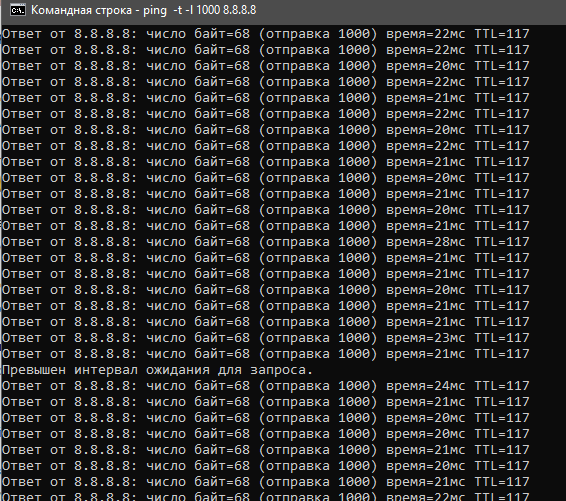
This is critical problem for many software that use UDP traffic, like VPN, some videocalls, games, etc. They are waiting for this packet and it is not there. So, freeze.
And NO it is not a some kind of WiFi/Lan-level problem. This picture from PC connected directly to Gigarouter bridge-mode (4-port).
https://forum.zwame.pt/threads/giga-router-hitron-5-0-v2.1051489/page-52#post-17057546
As far as I understand, it's a chipset problem.
Comentário
Enter your username or e-mail address. We'll send you an e-mail with instructions to reset your password.