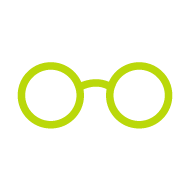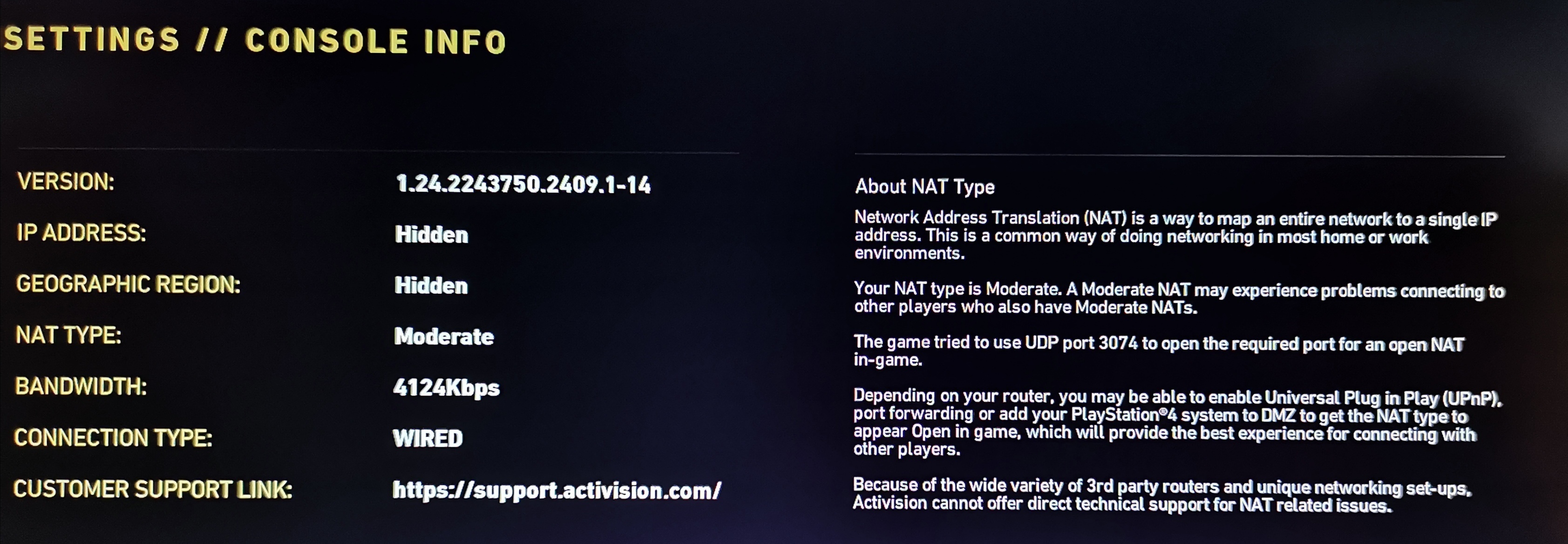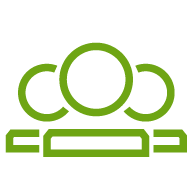Giga Router 5.0
O técnico colocou o novíssimo Router 5.0 mais conhecido pelo Giga Router, e também colocou a Box 4k UMA.
Notei uma grande melhoria na velocidade da internet, e até agora sem quebras!
A nível de qualidade de imagem da box UMA para a box IRIS, nota-se bastante diferença de uma qualidade superior em qualquer canal.
A rapidez da interface da box é muito boa e intuitiva.
Agradecemos o seu feedback. Trabalhamos diariamente para conseguirmos isto, clientes satisfeitos 😊.
Boa noite eu sou cliente HFC 500MB/50 ao qual recentemente me foi instalado o giga router 5.0 a questãm e desde então tenho tido probelmas em online gaming (PS4) já efectuei a opção dmz e o port forwarding, mas continuo a ter registo de NAT MODERATE, já tive o router 4.0 sem qualquer tipo de probelmas em relação a esta questão ao me dava NAT TYPE 2 OPEN . Gostaria que me ajuda em relação a esta questãm. Cumprimentos
You are lucky ! I got a Giga router and the technician was not able to stop the blinking pink/blue light on the router; I have no access to Aminhanet.nos.pt; my internet phone service is not working and my internet service is not stable… I do not see where the progress is; and I am extremely disappointed by the service I am (not) getting from NOS despite my visite to their shop and multiple phone calls. Is somebody at NOS ready to help a very disappointed customer ?
You are lucky ! I got a Giga router and the technician was not able to stop the blinking pink/blue light on the router; I have no access to Aminhanet.nos.pt; my internet phone service is not working and my internet service is not stable… I do not see where the progress is; and I am extremely disappointed by the service I am (not) getting from NOS despite my visite to their shop and multiple phone calls. Is somebody at NOS ready to help a very disappointed customer ?
Hi
Did you get the chance to try “NOS Net” App already? You can control your router through there.
Yes, I tried but got a message saying that “A App NOS established disponible para clientes com o router Wi-Fi instalado”… but IT IS INSTALLED !
Sorry for the automatic correction… “ A app NOS esta disponivel para clientes com o router Wi-Fi instalado”…
Yes, I tried but got a message saying that “A App NOS established disponible para clientes com o router Wi-Fi instalado”… but IT IS INSTALLED !
Do you currently have your TV service added into your Client Area on the website?
Yes… see picture…
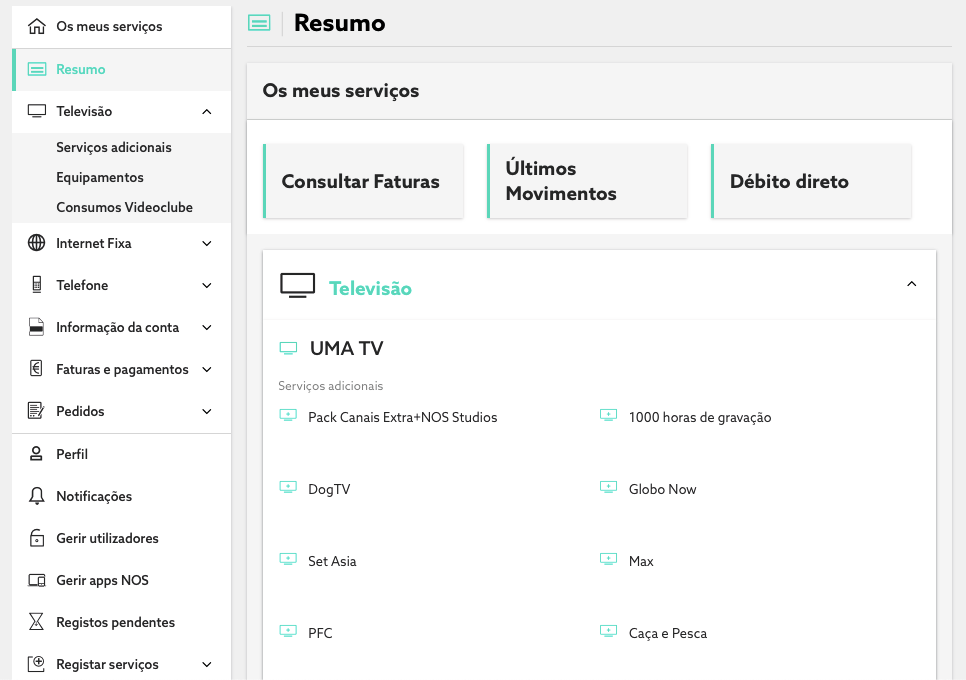
Comentário
Enter your username or e-mail address. We'll send you an e-mail with instructions to reset your password.